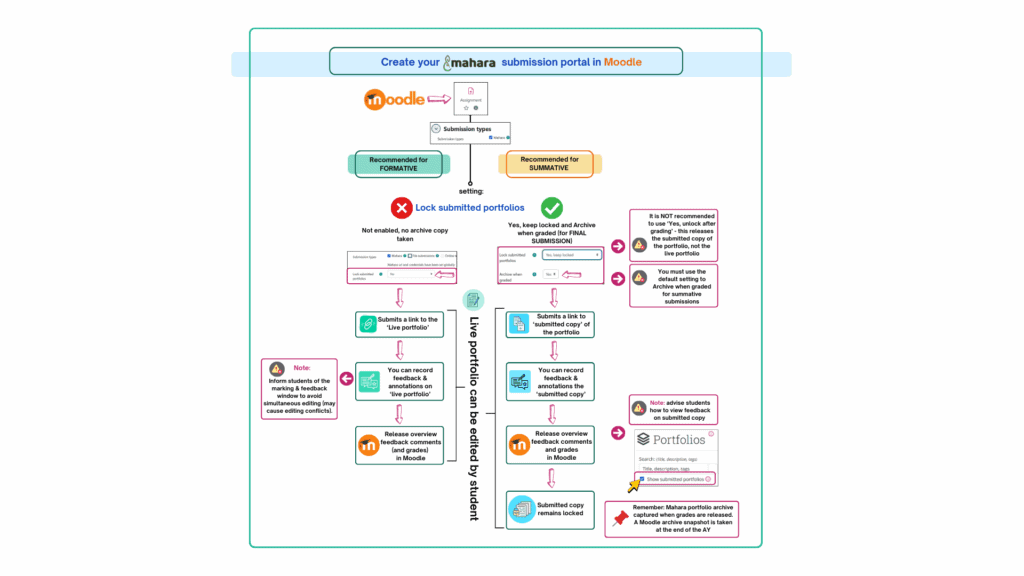Published on: 23/08/2024 · Last updated on: 25/11/2025
Assessment Type: Coursework (Portfolio)
The TEL recommended workflows are below, for three formative e-portfolio assessment scenarios, using Mahara. If you are setting up a summative e-portfolio assessment visit Mahara – Summative. The guidance provided is for typical use of Mahara.
Visit the Maraha guidance for instructions.
Scenario 1 – Sharing with others for feedback
Students have control over who they share their portfolios with. They can share with peers, tutors or external people such as placement employers. This allows students to receive feedback comments on their work.
Scenario 2 – Using a Smart Evidence Framework
Using a Smart Evidence Framework in Mahara, staff can create a set of criteria or competencies (known as standards). As they build up their portfolio, students can map evidence against the standards. A Smart Evidence map displays as the first page of their portfolio. Staff can review completion and provide feedback using the Smart Evidence Framework.
Scenario 3 – Submission to a Moodle Assignment
Submitting to Moodle will be used for summative assessment. It also provides the ability to capture formative feedback for the whole cohort at key stages in the portfolio assessment cycle.
Additional Scenario – When using Mahara Groups for a range of activities
Mahara Groups allow small groups (such as tutorial groups) to work collaboratively on a Group portfolio. They can use a discussion forum and a shared portfolio. Students can share work on individual portfolio pages within a Group. We recommend using Groups when you want to support group collaboration or discussion in Mahara. In other scenarios, setting up groups is not necessary.
When planning your activity and assessment, contact the TEL team for advice on whether Mahara Groups are useful in your learning context. Some actions for setting up Groups require Mahara Administrator permissions (e.g. if you have many students to add to a group, or multiple groups).