Published on: 30/06/2023 · Last updated on: 04/11/2024
How do students take their portfolio with them?
- Students can navigate to Export under the Main Menu > Manage > Export menu.
- Selecting the relevant options, they can then click Generate Export.
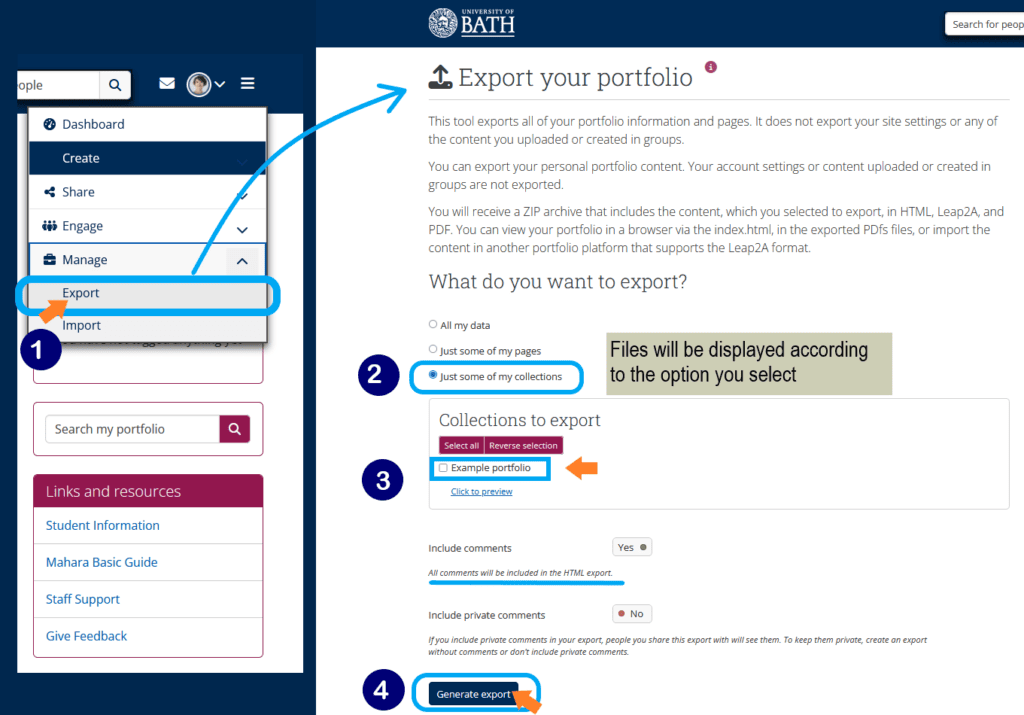
This downloads a zipped folder of content that contains two methods for students to access their portfolio:
- A self-contained HTML website with your portfolio data. You cannot import this again to Mahara, but it is readable in a standard web browser
- A Leap2A XML format file. You can later use this to import your data into other Leap2A-compliant systems, although note the export is hard for humans to read.