Published on: 21/07/2023 · Last updated on: 05/09/2024
Introduction
The terms of the Teaching Capture Policy mean that the University must ensure data is stored and processed in Panopto in line with the policy. Each year previous academic year recordings are moved for retention purposes and the appropriate staff and students continue to have access to them.
Recordings from previous years
Each September Moodle-linked folders for the previous academic year will be moved for retention purposes and the recordings stored on the system for two further academic years. During this time, the appropriate cohort of students and staff will continue to have access to the recordings. A new set of blank Moodle-linked folders will be created for the upcoming academic year.
- Recordings from the 2020-21 academic year are stored within the #Moodle AY2021 folder structure in Panopto.
- Recordings from the 2021-22 academic year are stored within the #Moodle AY2122 folder structure in Panopto.
- Recordings from the 2022-23 academic year are stored within the #Moodle AY2223 folder structure in Panopto.
- Recordings from the 2023-24 academic year are stored within the #Moodle AY2324 folder structure in Panopto.
- Recordings from the 2024-25 academic year are stored within the #Moodle AY2425 folder structure in Panopto.
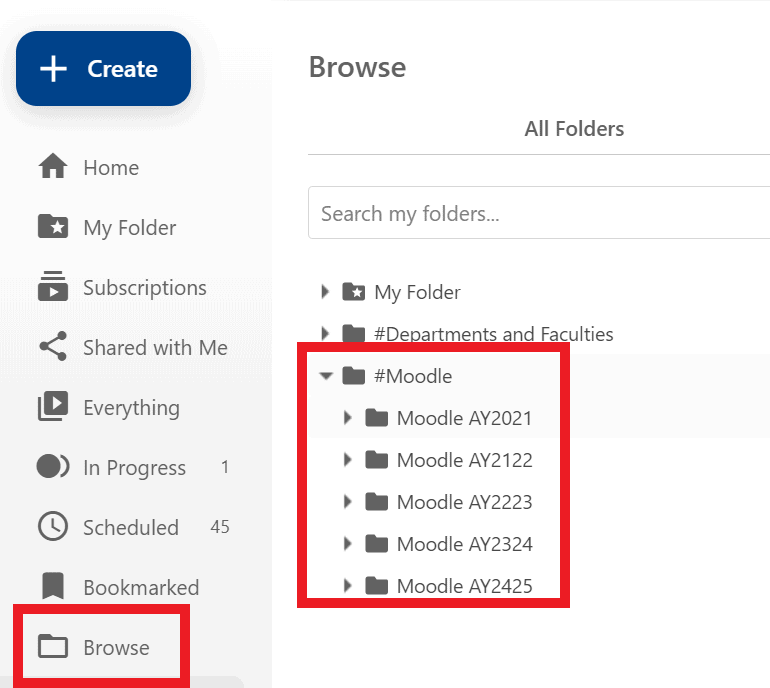
Re-using my recordings from previous years
If you have recordings that are designed to be used year-on-year then you should move them to the appropriate Moodle-linked folder for the current cohort. An example of this would be a short video used to introduce a topic featuring only your own voice, image and some slides.
If the recordings should continue to be accessed by the previous cohort(s) as well as the current cohort, you should move them to the appropriate Moodle-linked folder and share them with the previous cohort(s).
If you have any queries about re-using recordings, please see the University’s Teaching Capture policy and email the University’s Copyright Advisor.
Guidance about how to move recordings for re-use can be found here.
The following video explains the Moodle-linked folder structure and how to move recordings for re-use.
Panopto Moodle-linked folder structure and re-using recordings
Re-using someone else’s recordings from previous years who is no longer at the University
Unless the material was specifically created for re-use at the time of recording, e.g. the performer(s) have agreed in advance that the material is for re-use, then you cannot re-use the recordings. The re-use of another individual’s previously recorded material in part or in full would require exceptional circumstances. If you believe your requirement to be exceptional or have any queries about copyright and intellectual property rights, please email the University’s Copyright Advisor.