Preparing your Moodle Space for Curriculum Transformation
As we progress with Curriculum Transformation there’s plenty to think about, but we’ve made designing your Moodle space as straightforward as possible. Below we’ve mapped out the best way to engage with the resources and support TEL has to offer. Follow the flowchart, and take the uncertainty out of preparing your Moodle space.
Before embarking on the steps in the flowchart, it’s important that you’ve mapped out your course design decisions first, you can use our Moodle Design Plan to help you do this. Directors of Studies are ultimately responsible for making these decisions and implementing the steps, so if you have any questions be sure to check in with them.
Your Journey
Bath Blend Baseline ⤵

Check out the Teaching Hub page on the Bath Blend Baseline for an overview of the key areas to bear in mind when putting your Moodle space/s together.
Watch our Video ⤵

The video below will guide you through the process of preparing and populating your Moodle space/s and point to further resources.
A short video overviewing guidance and support to prepare your Moodle space(s).
Step-by-Step Guides ⤵

If you’d like further guidance, we’ve produced a step-by-step guide to populating your Moodle space/s. Before you start, get familiar with our Digital Accessibility guidance, and ensure your content is digitally accessible from the outset.
Checklist ⤵
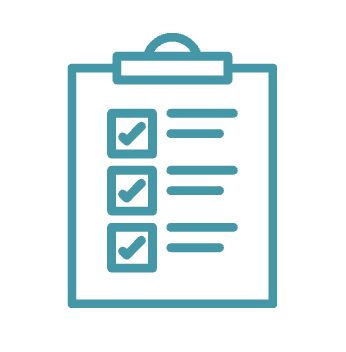
Use our handy checklist with your course team to help prompt you to answer the most important questions when populating your Moodle space/s.
Moodle Review ⤵
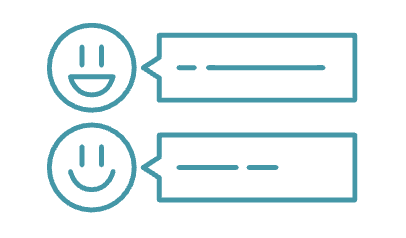
Once you’ve populated your Moodle space, as a course team you can request a Moodle Review to get tips and feedback on how to optimise your space/s.
Reflection ⤵

Once you’ve received your Moodle Review, reflect on it as a course team and discuss any changes you might like to make.
Meet With TEL ⤵

If your course team has any further questions after you’ve reflected on your Moodle Review, as a course team you can meet with an Instructional Designer.
Further Support ⤵

We also have a wide range of dedicated resources available on the Teaching Hub to help guide you through your Curriculum Transformation Moodle journey.

Alternatively, if you have specific queries, you can email tel@bath.ac.uk.