Published on: 28/09/2023 · Last updated on: 12/09/2025
Anonymous marking
The University has adopted a principle of anonymous marking to protect students and staff from bias, and the perception of bias, in the marking process. It applies to all assessment where practical. QA16 Assessment, Marking and Feedback details the principles and procedures for the design & development of assessment & feedback strategies for taught courses, including anonymous marking.
Step 1: Mark submitted work
Mark submitted work as usal and see our guides: How to mark an assignment online or How to grade mark an assignment offline and upload feedback.
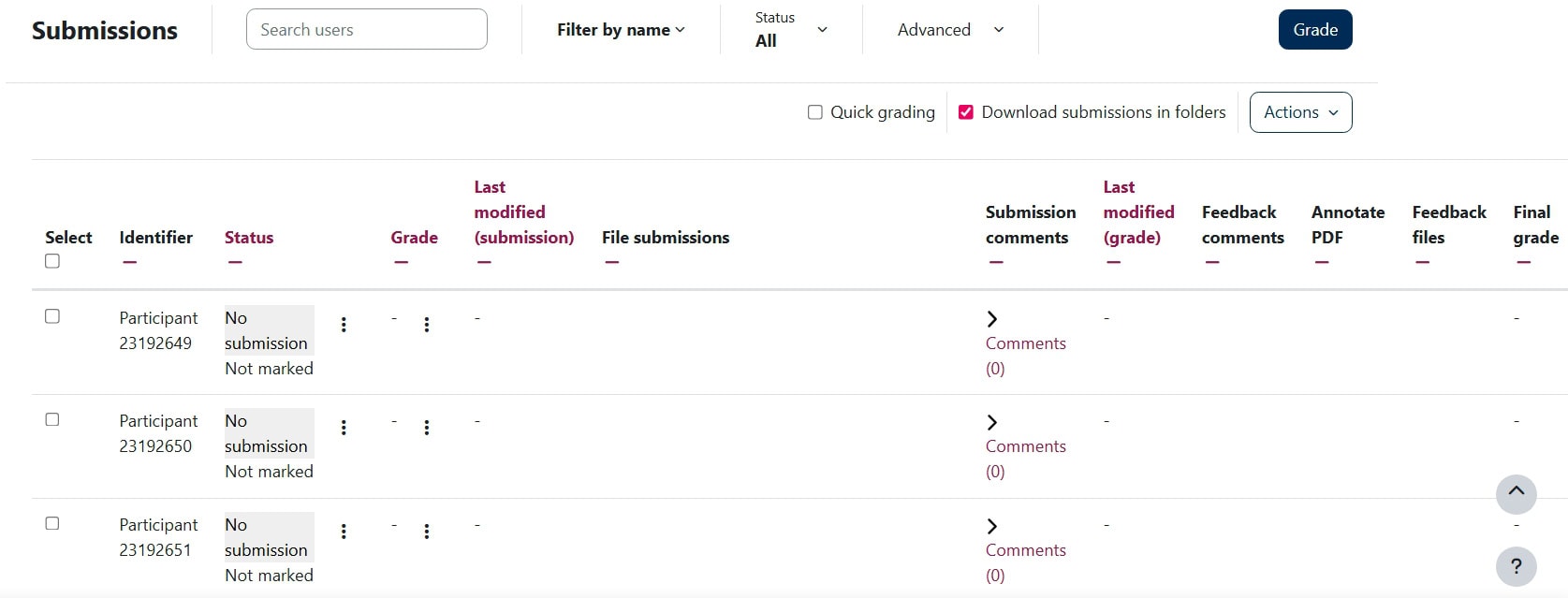
Step 2: Reveal student names to the marker and return marks to students
To reveal student identities, see our guide on How to lift anonymity in an assignment.
Grades and feedback can now be released without lifting anonymity first. This could be particularly helpful in those cases where not all of the submissions have been marked (e.g. if some students have extensions) but where you don’t want to prevent the rest of the cohort from seeing their marks in a timely manner.
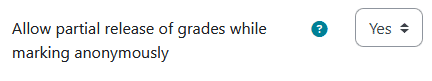
This feature works in conjunction with the ‘Workflow’ setting and (by default) any submissions that have their workflow status set to ‘Released’ will result in the students seeing their feedback and grades. The students displayed on the grading table will remain anonymous until the Teacher lifts anonymity for the cohort.
