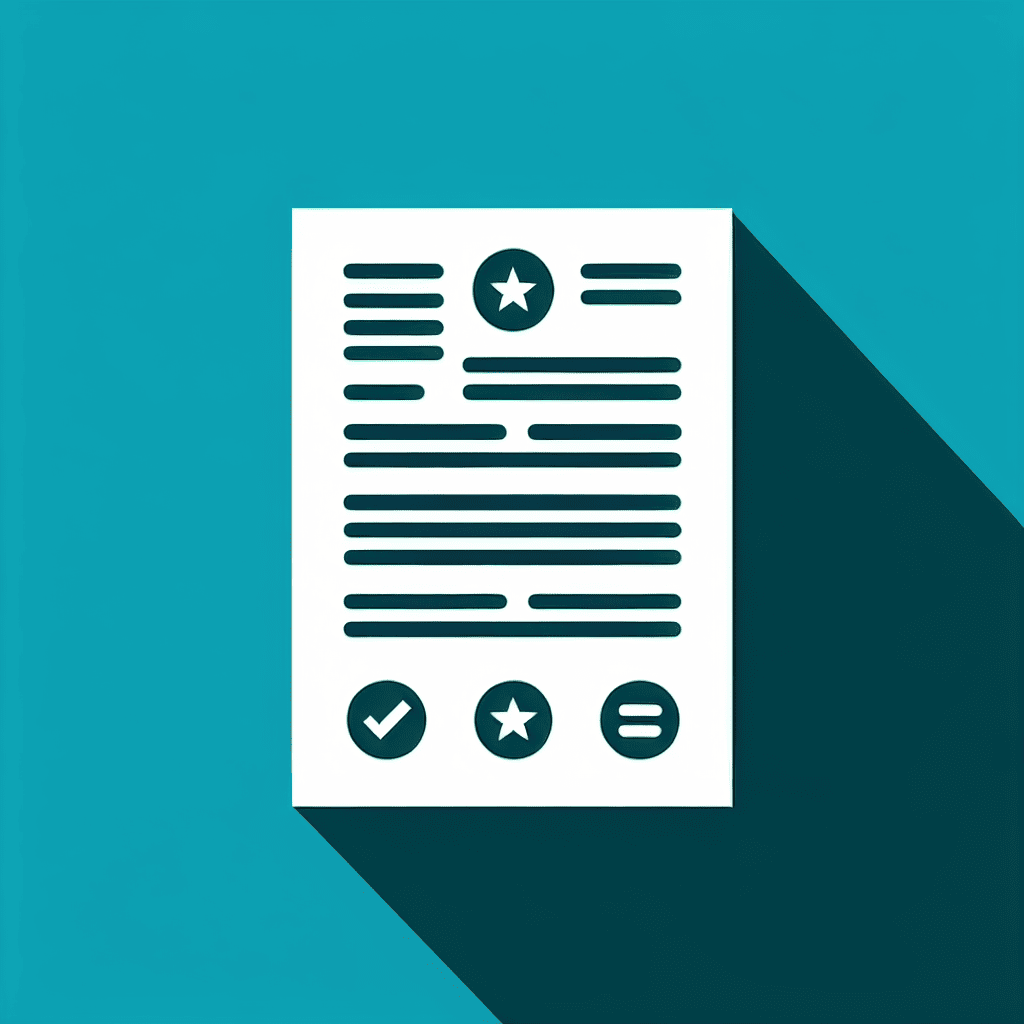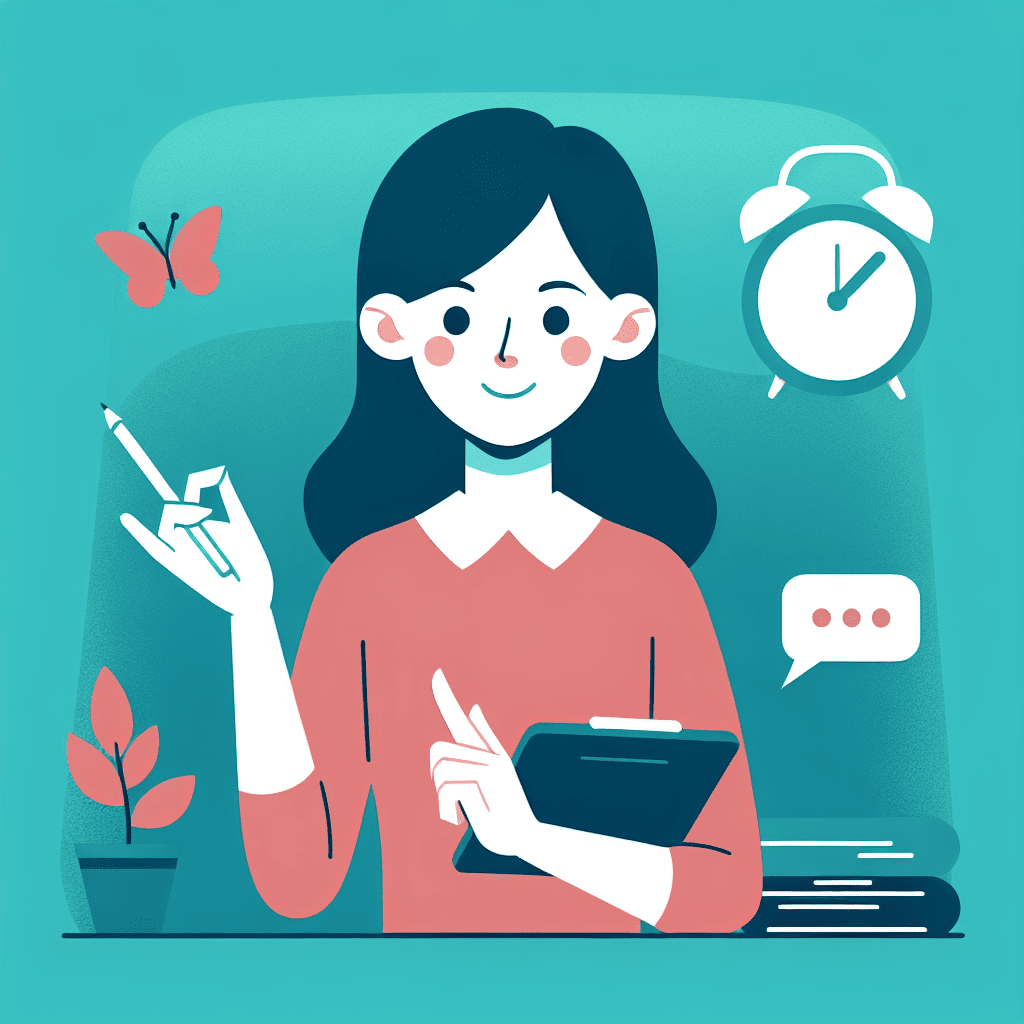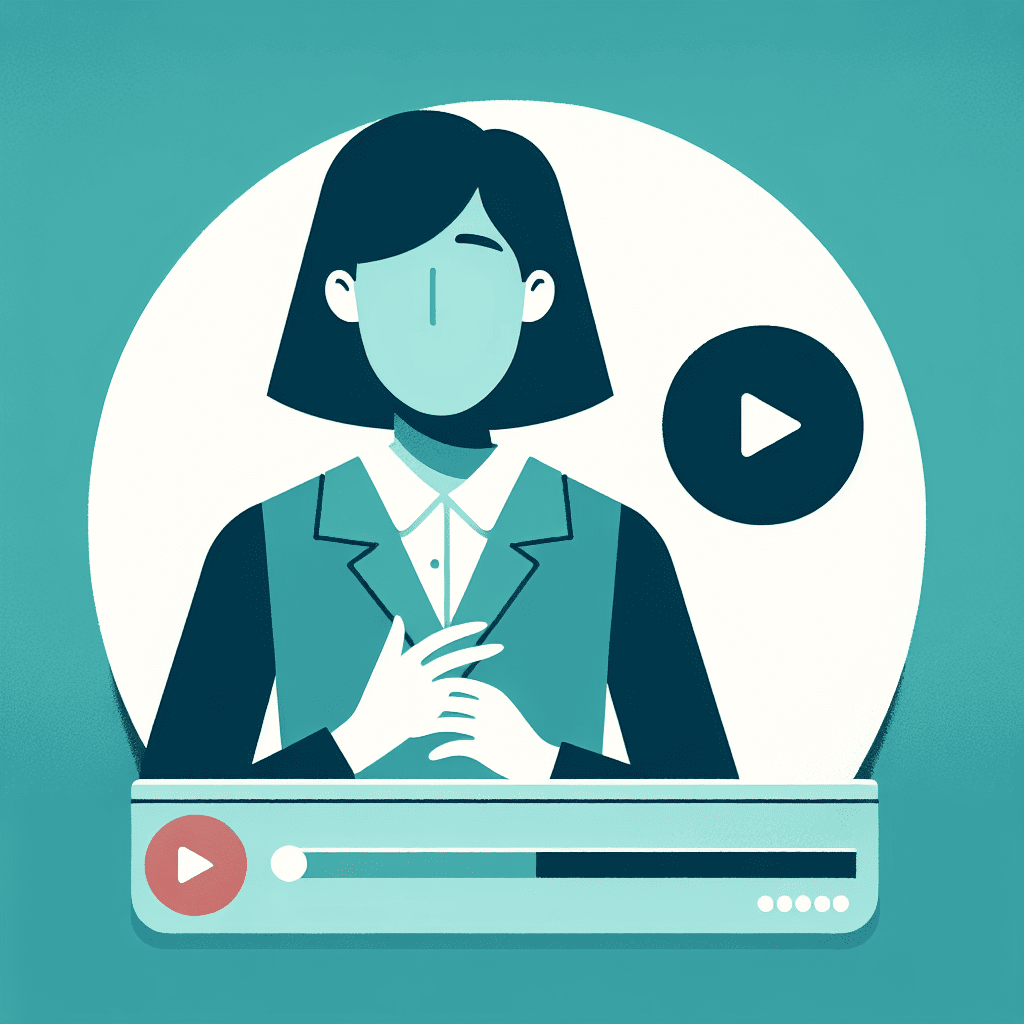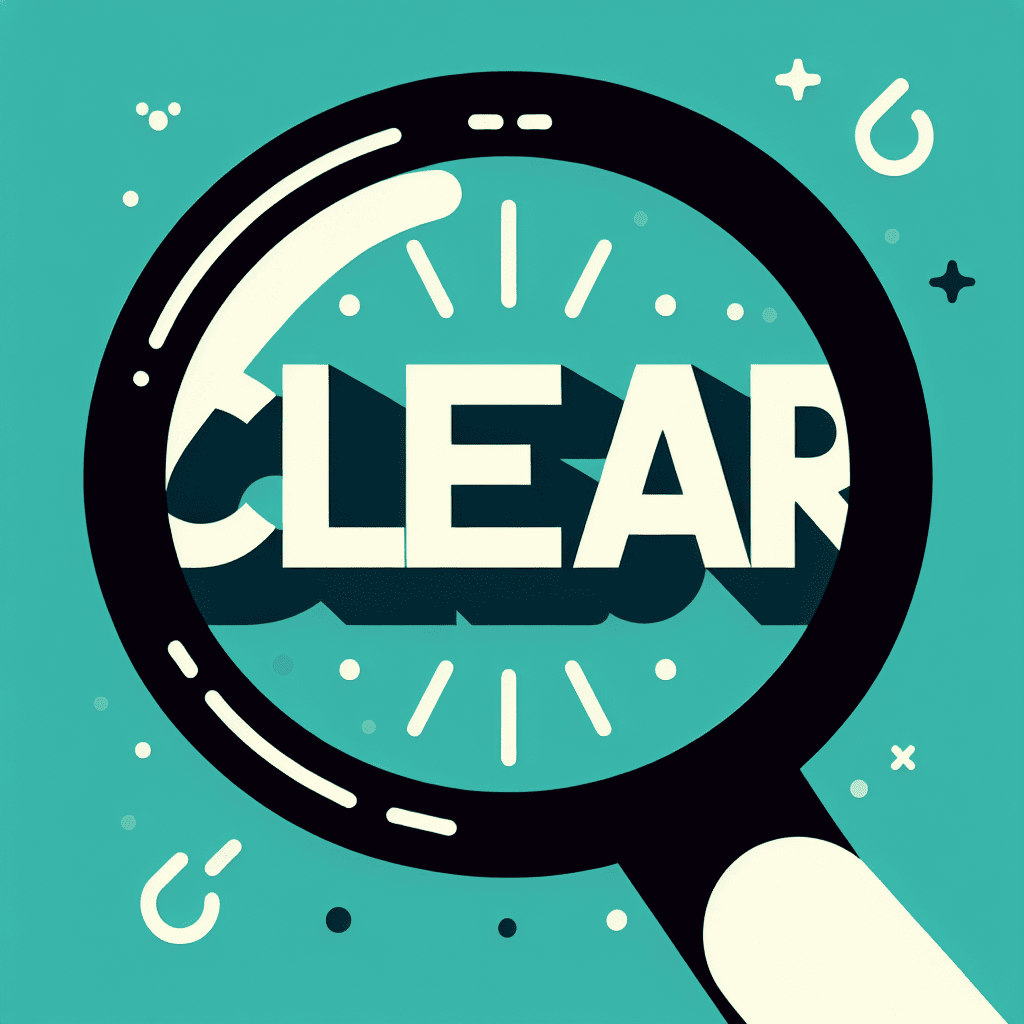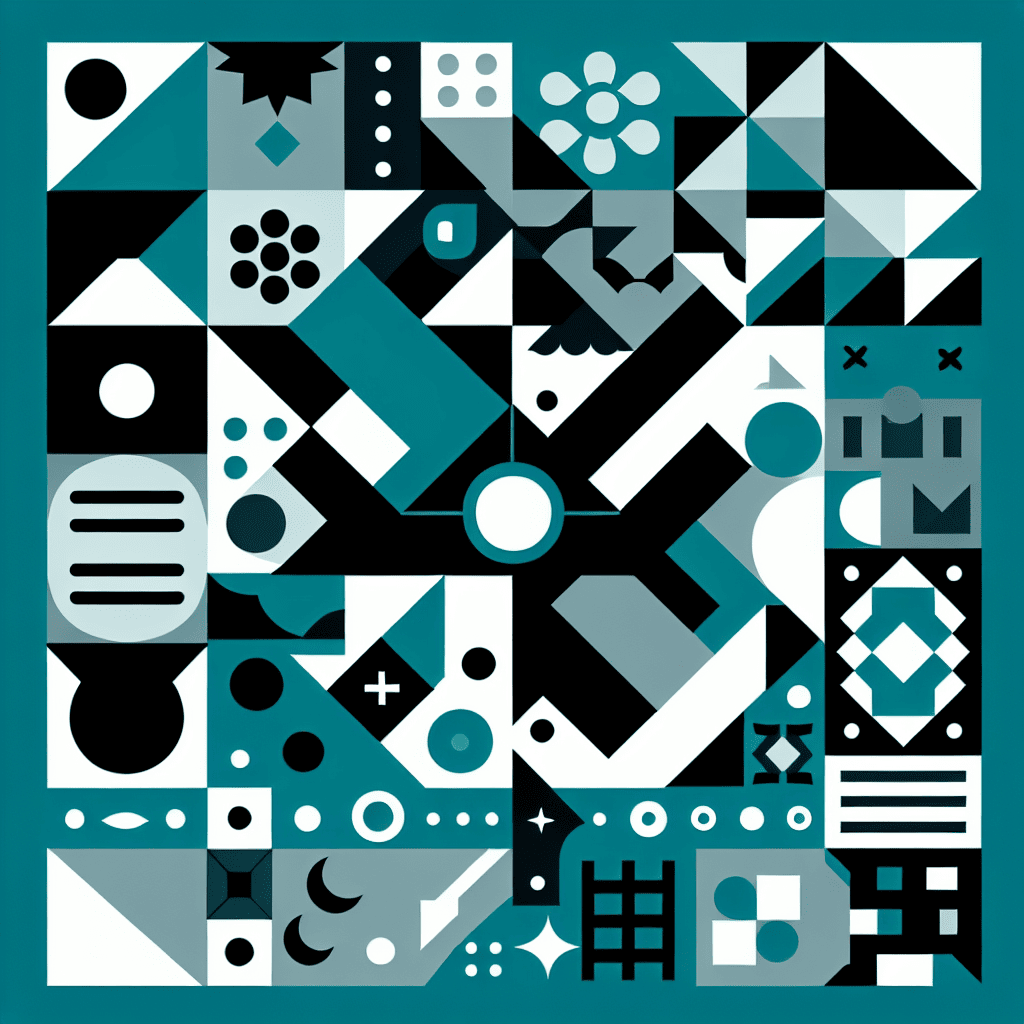Published on: 19/02/2024 · Last updated on: 18/06/2025
Introduction
Inclusive teaching is not about lowering standards. Instead, it is about ensuring our students can work in a way that enables them to fulfil their academic potential by enabling them to work effectively in a way that is transparent, efficient, and flexible.
Providing effective support for learners with disabilities can seem particularly daunting and challenging in the blended context. However, it is important to note that many of the interventions that support disabled students also benefit the wider student cohort.
The following approaches can be implemented within your planning and delivery to effectively support learners with a range of disabilities and specific learning difficulties as well as other students who may be at greater risk of being marginalised. The following three areas of focus will enable you to adopt a practical approach to developing an inclusive approach to blended teaching and learning.
Approaches that will support all learners
Many ‘inclusive’ teaching practices will benefit all learners in your class, not just those with specific ‘labels’. Within each of the themes below we identify key approaches to adopt in both the planning and delivery of your activities.
Delivery approaches to support more specific needs
Staff can adopt approaches in their standard teaching delivery that will additionally benefit more specific learning needs.
Individual student needs
Whilst embedding inclusive practices reduces the need for individual reasonable adjustments, some students will still require a differentiated approach to teaching and learning as outlined in the student’s individual Disability Access Plan (DAP). Where individual student needs have been identified (e.g. through DAPs), staff should consider the following actions where relevant:
- Ensure permissions have been granted to enable the student’s support worker(s) to access relevant online platforms.
- Consult with the student before and after Zoom/Teams sessions to check for any issues or possible improvements.
- Autistic spectrum condition: consider the student’s expectations in regards to group work, and discuss how this might be managed (e.g. size of group, or whether an individual project might be beneficial).
- Hearing impairment: offer one-to-one support following a session(s) to clarify content or review missed information.
- Hearing impairment: consider the logistics regarding the use of an interpreter or support worker in any particular learning environment (physical or online).
- Visual impairment: consider the compatibility of any software used for teaching and learning. Contact Assistive Technology for advice and guidance.
For further guidance on supporting specific needs of students with DAPs, staff are encouraged to contact Disability Services.