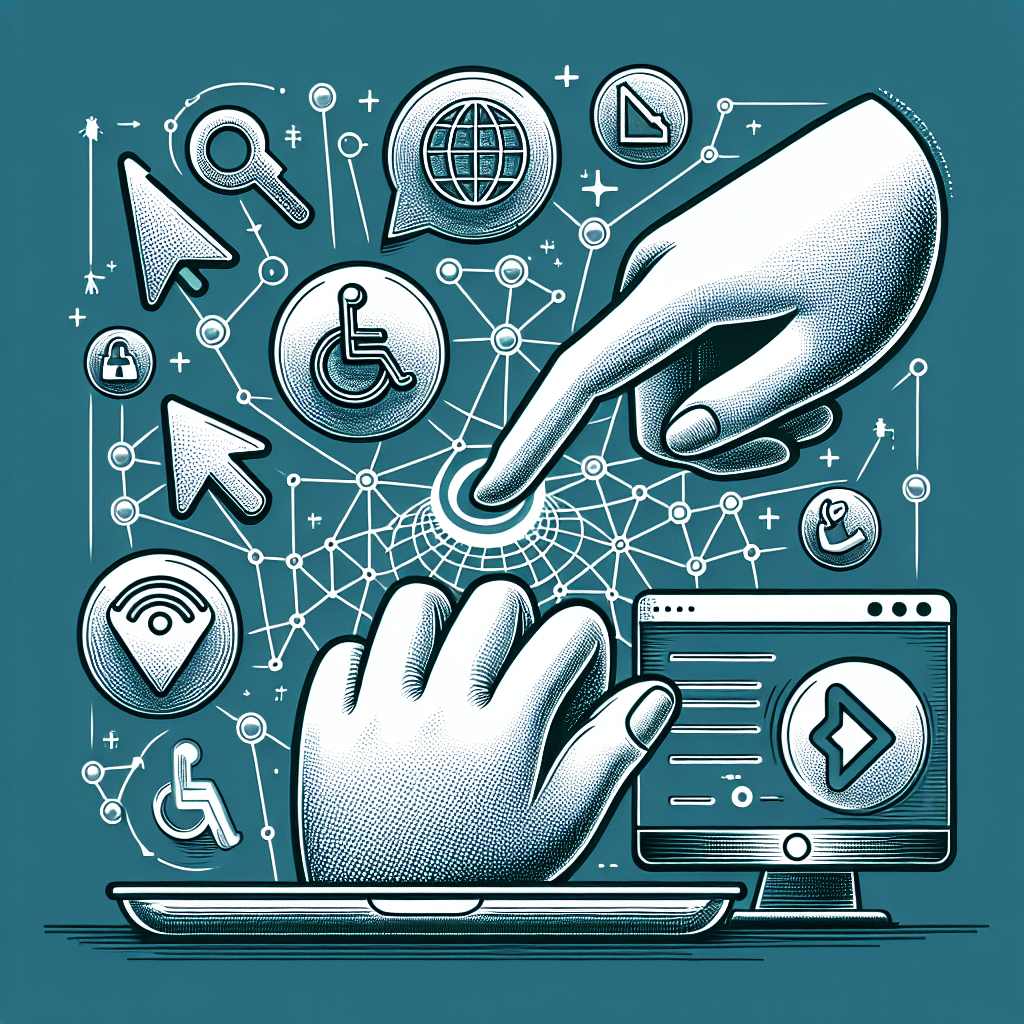CLT self-paced resources
The CLT has produced several self-paced resources to help you with Moodle, Panopto, Generative AI and Digital Accessibility. Hosted in Moodle, you can dip in and out of these resources whenever you need.
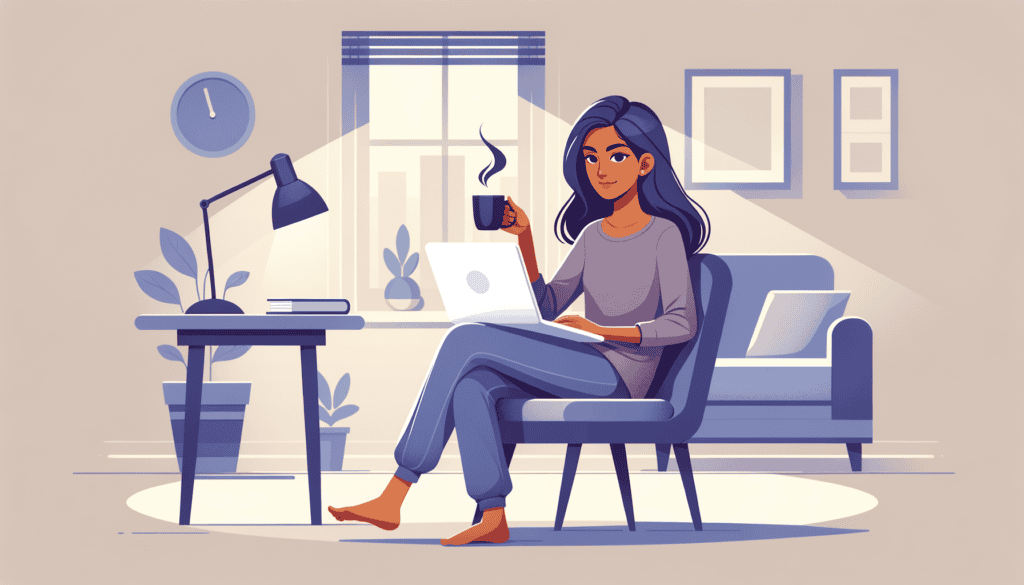
Moodle
There are six self-paced resources available for Moodle. Select each below to see what’s included and to access the resource.
Have a question about these resources? Email tel@bath.ac.uk
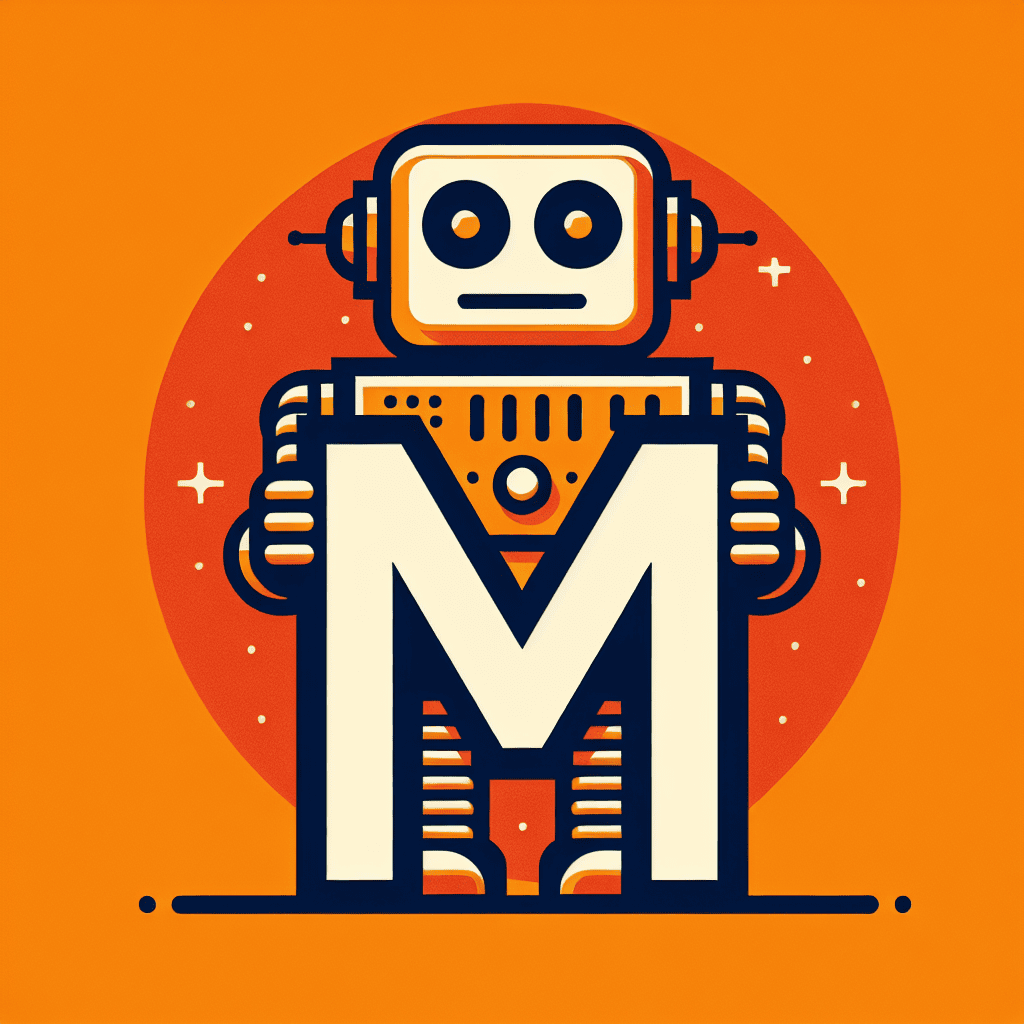
Generative AI
There are four self-paced resources available for GenAI. Select each to see what’s included and to access the resource. Take our diagnostic quiz if you want help in identifying the relevant resource for you.
Have a question about these resources? Email tel@bath.ac.uk

Panopto Essentials
This short self-paced resource includes:
It will take approximately 1 hour to complete. Remember that your progress is automatically tracked and you can continue at any time that suits you.
View this course
Have a question about this resource? Email tel@bath.ac.uk
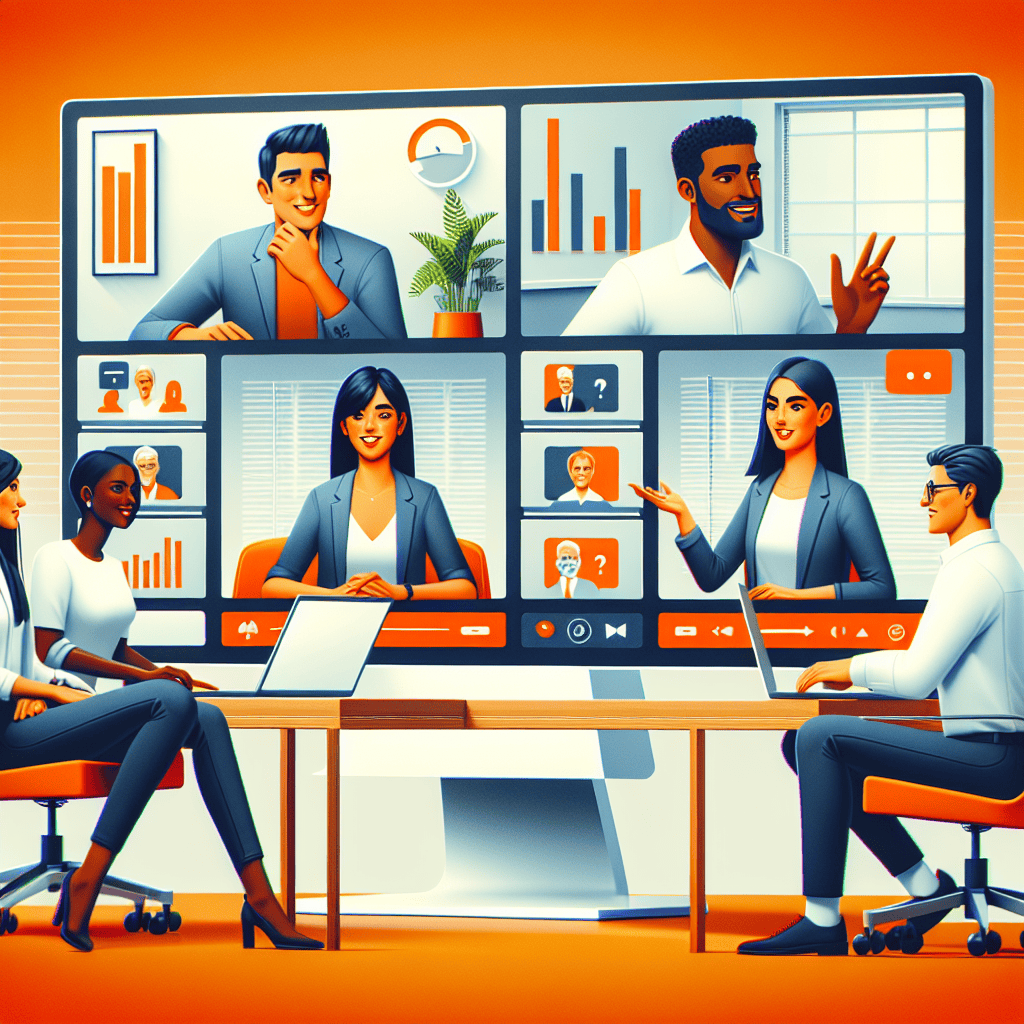
Digital Accessibility Essentials for Moodle
This short self-paced resource includes:
It will take approximately 1 hour to complete. Remember that your progress is automatically tracked and you can continue at any time that suits you.
View this course
Have a question about this resource? Email tel@bath.ac.uk