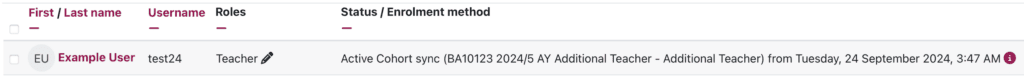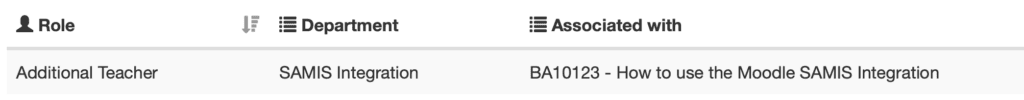Published on: 13/02/2024 · Last updated on: 27/09/2024
Introduction
The Moodle-SAMIS Integration can bring staff automatically onto Moodle spaces. These roles are managed in SAMIS using the Roles Admin Web Tool. This is the same information used by the Panopto Scheduler, and is updated by programme administration teams. It cannot be updated by the TEL team. Staff can view which roles they hold using SAMIS on the Web.
Staff being brought onto Moodle through the SAMIS Integration will only be added to Moodle spaces at the same time as students depending on the Period Slot Code date. These dates are visible in the Moodle SAMIS Integration block, but are typically 3 weeks prior to a teaching period starting.
Updates to the information held in SAMIS currently require Moodle to sync with SAMIS overnight and will not happen immediately.
Available Roles
There is no limit to the number of users who can be brought over with any of these roles, provided the information is in the SAMIS Roles Admin tool.
The roles brought over from the SAMIS Integration are:
Teacher+ (Unit Convenor in SAMIS)
This role exists only on SAMIS-linked Unit spaces and comes directly from the SAMIS Roles Admin Web Tool. It corresponds to the person or people with the Unit Convenor role for the unit.
Only people with this role can transfer grades from Moodle to SAMIS using the Grade Transfer tool. It is otherwise a copy of the Teacher role.
The following screenshots show what a Teacher+ looks like on Moodle, and what the SAMIS Roles Admin tool will display having brought a person through with Teacher+.
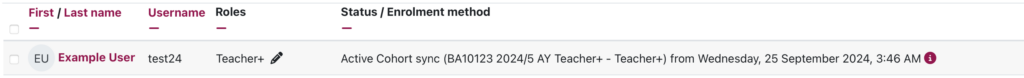
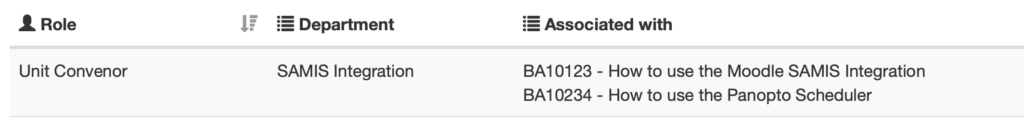
Director of Studies (Director of Studies in SAMIS)
This role exists only on SAMIS-linked Programme spaces and comes directly from the SAMIS Roles Admin Web Tool. It corresponds to the person or people with the Director of Studies role for the programme.
It is otherwise a copy of the Teacher role.
The following screenshots show what a Director of Studies looks like on Moodle, and what the SAMIS Roles Admin tool will display having brought a person through with Director of Studies.
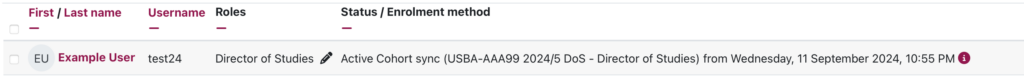
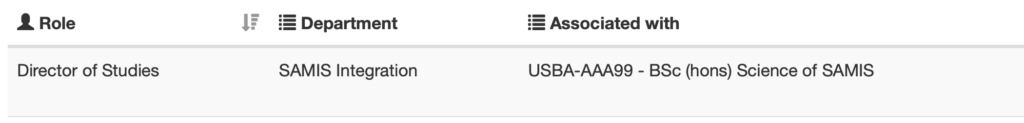
Teacher (Additional Teacher in SAMIS)
Teachers can be manually added on a Moodle space, or brought through automatically through the SAMIS Integration for staff listed as “Additional Teacher”s on a unit.
The following screenshots show what an Additional Teacher looks like on Moodle, and what the SAMIS Roles Admin tool will display having brought a person through with Teacher.