At our TEL Community of Practice meet-up on March 19, 2025, we explored how staff at the University of Bath are using Xerte and H5P to create interactive learning resources. Watch the recording or read on for a summary of the session’s insightful presentations from Eliana Catalina Cortes Paez, Kirsty Morlese, Leah McCue and Olivia Soutter, who shared their experiences, examples, and tips on using these platforms effectively.
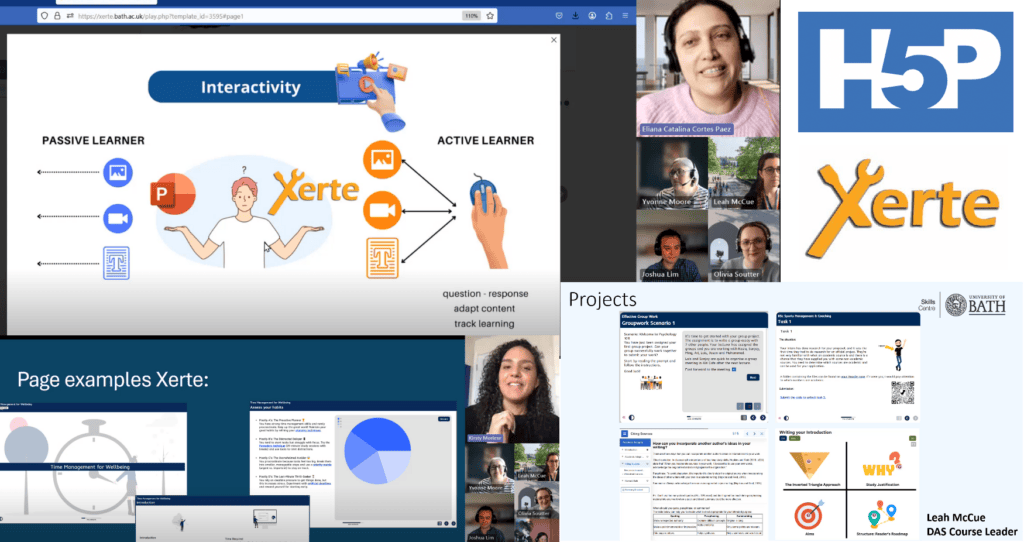
Published on: 28/03/2025 · Last updated on: 11/04/2025
What are Xerte and H5P?
Both Xerte and H5P are tools that let teachers easily create activities with interactive features that students view in their browser. Where PowerPoint and PDFs resources can be linear and passive, this Xerte example and these H5P examples give an idea of what is possible.
Xerte: A Flexible, Accessible Tool for Interactive Learning
Eliana’s Perspective: Why Xerte?
Eliana, an Instructional Designer from the TEL Team, highlighted the interactivity that Xerte offers compared to static PowerPoint presentations. She emphasized that Xerte supports active learning by allowing users to integrate questions, adapt content, and track learner engagement. Some key advantages she pointed out included:
- Self-contained resources: Xerte generates a unique URL for each resource, simplifying access control and sharing.
- Accessibility-focused design: Built-in accessibility features, such as high-contrast text, alt-text, and keyboard navigation, ensure an inclusive learning experience.
- Gamification potential: Eliana has successfully used Xerte to create engaging escape rooms, using game mechanics like point systems, avatars, and progress tracking to enhance student motivation.
Kirsty’s Take: Using Xerte for Structured Learning
Kirsty, from the Skills Centre, shared how her team has developed structured learning materials using Xerte. She emphasized:
- Templates and clear navigation: Pre-designed instructional templates help guide learners effectively.
- Interactive quizzes and diagnostics: Instead of traditional quizzes with correct or incorrect answers, her team used self-evaluation tools (similar to magazine-style quizzes) to encourage engagement and wellbeing.
Leah’s Use of Xerte for Decision-Making and Escape Rooms
Leah, a course leader in the Digital and Academic Skills team, has experimented with scenario-based learning in Xerte. She showcased:
- ‘Choose your own adventure’ activities: These scenarios guide students through different paths based on their decisions, helping them understand real-world consequences.
- Hybrid escape rooms: In a large Sports Management class, Leah used Xerte to combine physical activities with digital checkpoints, creating an immersive learning experience.
H5P: Modern, Embedded, and Data-Driven Learning
Kirsty’s Experience with H5P
Kirsty explained how her team uses H5P, particularly for embedded learning resources within Moodle. Key benefits include:
- Ease of use and modern design: H5P provides a visually appealing and intuitive interface.
- Embedded quizzes and interactions: It allows for quick check-your-understanding activities, breaking up large chunks of text.
Leah’s Insights: H5P for Bite-Sized Learning
Leah and her team have been enjoying using H5P’s Interactive Book feature, which allows students to navigate structured learning materials in a visually appealing format. She highlighted:
- Data tracking: H5P integrates seamlessly with Moodle, allowing instructors to track engagement and knowledge checks.
- Limitations in flexibility: While great for structured learning, H5P lacks the customization potential of Xerte, particularly for complex branching scenarios.
Olivia’s Experience with Branching Scenarios in H5P
Olivia, another Instructional Designer, discussed creating a resource for the TEL Team using H5P and shared some tips for designing effective branching scenarios:
- Plan the structure before building to avoid overwhelming complexity.
- Use a bottleneck structure to bring students back to key points.
- Pre-write text content to streamline the development process.
- Balance text and visuals for an engaging experience.
Xerte vs. H5P: Pros, Cons, and Best Uses
The discussions highlighted that both tools have their strengths and ideal use cases:
| Feature | Xerte | H5P |
| Best for | Complex, structured, and gamified learning | Quick, embedded activities and structured interactive books |
| Accessibility | Strong built-in features | Good, but need to make conscious accessible design decisions |
| Design & Aesthetics | Highly customizable (with HTML skills) | More modern and polished out of the box |
| Interactivity | Ideal for gamification, quizzes, and branching scenarios | Best for quizzes, interactive books, and embedded tasks |
| Sharing | Generates a unique URL, making sharing easy for anyone with the link (and optional password for access) | Restricted to Moodle, harder to share externally |
Compare features – H5P and Xerte for creating e-learning resources – Learning and Teaching
Final Thoughts: Why Use Both?
As Leah summed up, Xerte and H5P are complementary tools, rather than direct competitors. Choosing the right platform depends on the learning objectives:
- Use Xerte when designing highly interactive, self-contained learning objects, escape rooms, or decision-based scenarios.
- Use H5P when embedding quick interactive tasks into Moodle, creating bite-sized learning, or leveraging Moodle tracking features.
At the University of Bath, both tools are proving to be valuable assets in enhancing student engagement and learning outcomes. If you’re interested in getting started with either tool, check out our H5P and Xerte guidance on the Learning & Teaching Hub or reach out to the TEL team for support.
Useful Resources
- Xerte Instructional Templates – Xerte Instructional Templates
- Top Tips for Xerte
- How to add, embed or remove an H5P resource from Moodle – Learning and Teaching
We hope this has provided some valuable insights into choosing the right tool for your learning design needs. If you have any examples or experiences with Xerte and H5P, we’d love to hear from you!
University of Bath staff can join our TEL Community of Practice to share your experiences and tips, and to stay updated on the latest tools and techniques for creating resources.