Ever moved from teaching a small class to a much larger one? Ever wondered how you can retain the personal touch when giving feedback to a class of hundreds? Read on to hear about Dr Peter Sloan’s approach to providing multi-modal feedback to second year undergraduates in his Physics class.
Themes: scaling, large cohorts, feedback literacy, AI

What prompted you to change your approach to feedback?
When I had a class of 30 students I would invite them each in for a 5-minute tutorial in which I’d talk them through the comments I’d made in the margin of their lab report coursework. The rest of the course team did the same and it was very effective and well-liked by the students. The drawbacks to this were:
- The student didn’t have a record of that feedback to refer to for subsequent assessments.
- It was in no way scalable.
Fast forward to the situation where I now have 140 students, I thought hard about how I could, in some way, recreate that personal touch.
So what did you decide to do?
I decided to use Panopto to record myself talking through the margin comments I’d written on the student’s work, one video for each student.
I find video feedback has several advantages:
- It gives me a chance to verbally contextualise the margin comments and the grade, so that students better understand why they have been given that mark and feedback
- It gives students a sense of human connection and the sense that, as their lecturer, I’m invested in their progress. I can also cushion any constructive criticism by smiling as I say it 😉
- It avoids writing, which is a time-consuming and unpleasant task for me as a person with dyslexia
- It’s flexible and accessible: Panopto generates captions and a transcript. I then use the transcript to create more traditional written feedback by feeding it through GenAI to tidy it up.
- I can see if students have watched the feedback video I post for them.
Is providing video feedback time-consuming?
Not at all, if anything I think it might take me less time than providing feedback another way. The workload model allocates me 1 hour to mark each student’s lab report. Here is a breakdown of how I spend that time:
| Minutes | Task |
| 30 | Reading the 7-page lab report |
| 10 | Allocating marks using the rubric on Moodle |
| 10 | Recording a video on Panopto |
| 10 | Tidying up and using GenAI to create a written summary |
How have you honed your process as you’ve gone along?
Initially I didn’t provide the written summary after doing the video, but after tracking the stats and finding several students hadn’t watched the video I decided to add this in. I found using ChatGPT to summarise the transcript Panopto produces added very little extra work for me. I just had to then read through the summary to check it accurately captured what I was saying.
The second thing I changed was to allocate class time specifically to understanding feedback. I worked with Emma Kerry from the Skills Centre on this. She takes them for an hour and bookends the session with why feedback is important and how they can use it. In the middle she has them find their feedback on Moodle and (re)watch it/read it. Many of my students have acknowledged their focus is on their grade and not on the formative feedback they’re receiving; my goal is to change this. I attend these sessions to underline this to the students.
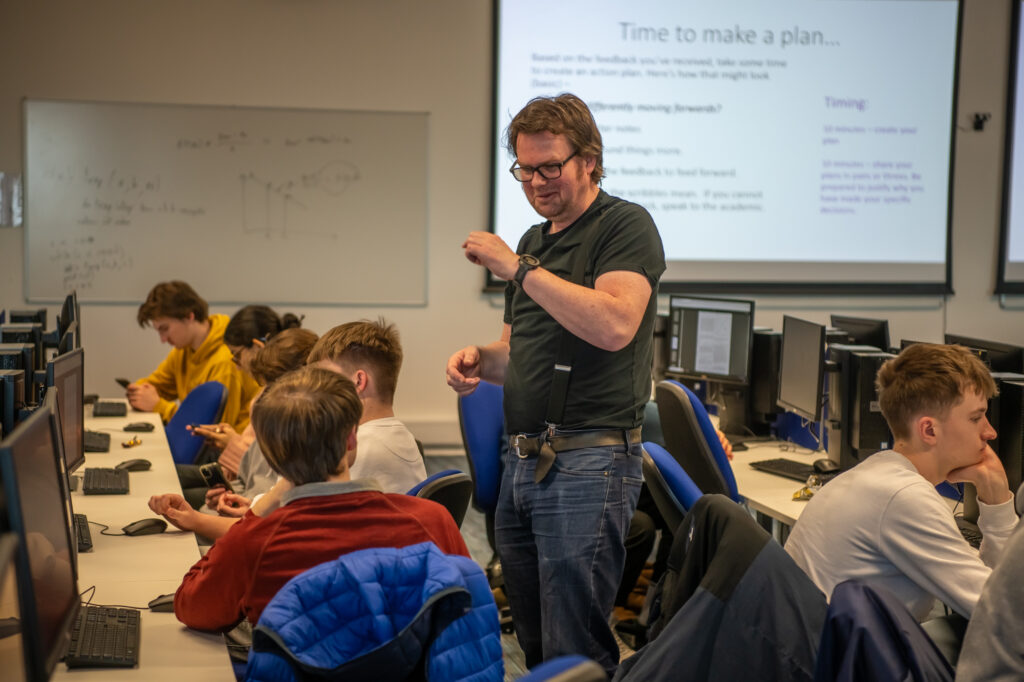
So what have been the practical outcomes from this approach? Has it improved student engagement with feedback?
Since adopting this approach in 2022/3 there have been major improvements in the lab report assignments submitted in Semester 2 compared to Semester 1. This is important as the coursework lab reports represent a major part of students’ marks on this course, as well as being the major vehicle for producing the modes of thought and other skills necessary for a scientist.
Secondly, the amount of queries or complaints has reduced. So far this year I, and the course team I lead, have marked 160 lab reports and had zero complaints. Before introducing a system of video feedback and/or written feedback that clearly contextualises the grade given we would receive queries or complaints from around 10% of students on the unit. The feedback from the early feedback workshops was that students valued receiving video feedback, with those who hadn’t received it describing themselves as ‘short changed’. I think the video feedback helps to put a human face on the process and help them recognise the effort staff put into marking their work.
As a follow-up to our conversation, you invited CLT to attend one of the feedback skills sessions.
Here are some things the students had to say about video feedback:
There was a mixed reaction to attending a workshop devoted specifically to understanding and working with feedback, but there was a broad consensus on the value of video feedback. Students commented it:
- ‘introduces a human element to a process that otherwise would be v. robotic’
- makes feedback ‘easier to understand’
- ‘explains the thought process of the marker’
- is particularly useful ‘when you cannot read’ the annotations!
They also agreed, however, that they wanted video feedback to sit alongside written feedback rather than existing in isolation.

Recommendations
For those tempted to follow Peter’s example and embrace video feedback you may want to consider:
- Familiarising yourself with Panopto. There are resources on the Teaching Hub that can help you with this or you can make an appointment to speak to someone in TEL.
- Speaking as clearly as you can. Panopto will generate automatic captions as you speak (though you can turn these off) and you need these to be as accurate as possible to avoid confusion.
- Unless you use an avatar to voice your feedback, video feedback removes the anonymity of the marker. Consider the pros and cons of this in your context.