Published on: 17/12/2024 · Last updated on: 17/12/2024
Overview
Are you looking for ways to make your curriculum-embedded skills development more engaging and interactive? Discover how two student co-creators used H5P to make interactive activities that helped first-year students engage in reading the scientific literature and think critically about essay writing skills.
“I really enjoyed using the interactive resources in class. I was able to move around the lecture theatre, answering questions and engaging the students with the content, providing a much more interactive student-teacher relationship than a didactic lecture.”
Cressida Lyon, Life Sciences
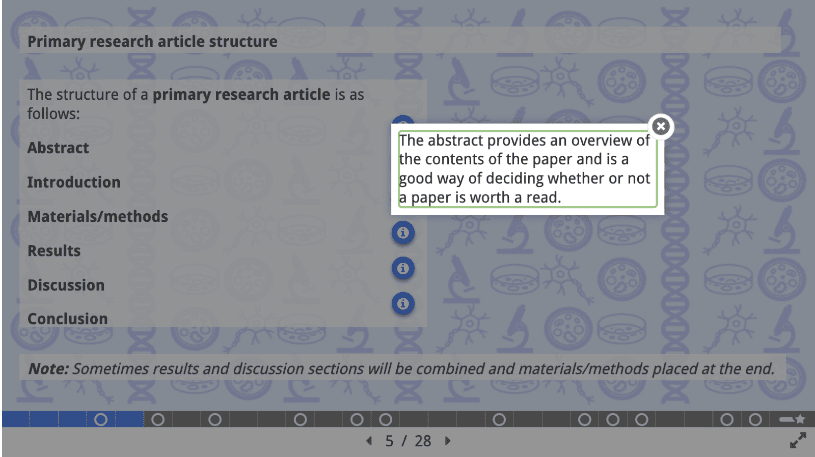
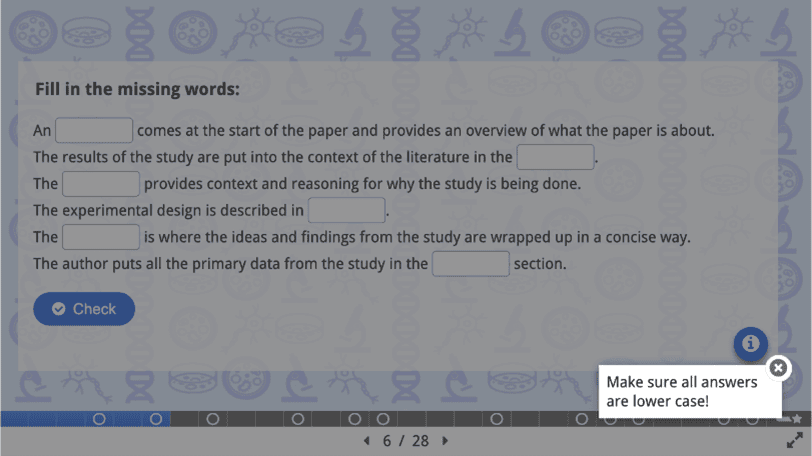
Background
This case study outlines how H5P was used in a first-year unit, SL12005 Core Skills in Biosciences, to support students with the fundamental academic skills required to research and write a scientific essay.
We asked Cressida Lyon (Life Sciences), who supervised two student co-creators (Monica Pandya and Vicky Negus) in the production of these resources, about the rationale and experiences of using H5P from an instructor’s perspective.
Purpose
Why did you want to build new online resources?
Standard didactic lectures have limited engagement for skills development, requiring a lower level of cognitive thinking, as categorised by Bloom’s taxonomy. Interactive online learning tools can boost engagement, allowing integration of interactive content like presentations, photos, games and quizzes. As a student-centred approach, this promotes higher order cognitive thinking and fosters active learning.
Interactive self-paced resources allow students to read, analyse and assess their own understanding. For example, rather than talking students through the marking criteria used to assess their essay, an interactive tool allows them to assess the quality of components of an essay and see how their assessment aligns with that of the instructor. Instant feedback reinforces learning and allows students to correct errors.
What made you choose to work with H5P?
Having studied the CLT’s comparison of H5P and Xerte, the student co-creators chose to use H5P to create two resources. Both H5P and Xerte are interactive content authoring tools, which are supported by the University, can integrate into Moodle, and can be easily updated. However, H5P allows the instructor to review students’ answers and attempts more easily than Xerte. This allows the instructor to tailor future sessions to those areas that students are struggling with. The student co-creators felt that this was a major advantage.
Approach
As part of the first-year unit, students submit a 1000-word scientific essay. The student co-creators used H5P to produce two resources:
- ‘How to read scientific literature’ aimed to increase student confidence when reading primary scientific articles and reviews, to extract the key information needed for their essays.
- ‘Essay writing guide’ aimed to increase student confidence in understanding the structure and style of scientific essays, and to get students to interact with the marking criteria used to assess their essays.
There are many different content types within H5P. The co-creators used the presentation and interactive book functions, incorporating various question types such as drag-and-drops, multiple choice questions and fill in the blanks.
Cressida introduced the H5P resources in the lecture, and students completed them at their own pace during the lecture slot.
Outcomes
How did the first-year students find the H5P resources?
Ninety-eight students used the ‘How to read scientific literature’ H5P guide and 165 students used the ‘Essay writing guide’. In general, students appeared engaged during the session. They enjoyed the interactive nature of the tool and the ability to redo questions without judgement. Despite encountering some technical issues and glitches, most students found the H5P resource easy to use. After using the tools, students reported an increase in their confidence in various aspects of researching and writing a scientific essay.
How did the student co-creators find creating content in H5P?
After a short initial learning curve, the student co-creators found H5P relatively intuitive to use and adapt. They found that the instruction guides for H5P available online were useful and easy to follow.
Recommendations
Here are the student co-creators’ top tips for creating content in H5P:
- Add hints and tips using the Information Button. This can make slides interactive (clickable) or provide tips for free text answers (as pictured in the images at the top of this article).
- You can provide feedback, and this can vary dependent on whether the student inputs the correct or incorrect answer. You cannot provide tailored feedback for free text responses (only general feedback can be provided).
- The free text answers for Fill in the Blanks content type are case and spelling sensitive. If you do wish to include free text answers, warn students of case sensitivity in the question. E.g., “Ensure all letters are lower case and there are no spaces”. You can sidestep this issue with the Drag and Drop, or Multiple-Choice Questions.
- The Course Presentation content type is straightforward to use, and you can review the students’ answers and attempts. However, you can only pick certain question types. The Drag and Drop tool within the presentation was clunky and required multiple steps to format it correctly.
- The Interactive book content type allows the creation of multiple pages. You can add multiple questions to each page using the Question Set feature. Students can find this confusing as it can be unclear where the next question begins. It would be more effective to place each question on a separate page. Unfortunately, it is not possible to review students’ answers and attempts with the Interactive Book.
- The Mark the Words feature does not allow phrase selection (you can only select individual words rather than a whole phrase). However, the feature can be adapted to allow the selection of a phrase of words by inserting invisible spaces. This can be done if you follow the steps on the La Trobe University website.
Conclusion
In conclusion, it was relatively easy to learn how to use H5P to create interactive and engaging resources that improved student confidence. However, H5P has some quirks, so it’s worth spending some time testing and modifying resources before use.